I believe that painting and graffiti are areas that every child will be interested in, and your child may be no exception. Although drawing and doodling on paper is appealing, if you want to take your child's creativity and imagination to new heights—like above the surface of your table—then you must let your child use a 3D painting pen. It is a pen-like device that uses a plastic filament instead of ink. After it is heated to its melting point, the plastic filament is forced through the tip of an extruder. The process is quite similar to how a hot glue gun works. Although the wireless 3D print pen is a great tool for drawing, your child needs to learn how to use it in order to have fun with it. I will explain the five steps of using it in detail in the following article.

Step 1: Set up your pen
Before you start using the 3D graffiti print pen, you need to do a few things to set up your pen. First, fully charge the pen so that you don't have to keep it connected to the power source while you use it. Generally speaking, it will last about 70 minutes on a single charge. Second, switch on and set the temperature. Third, insert the filament. This is usually inserted at the back and you’ll feel a little click when it’s ready. Finally, adjust the speed setting based on what and how you are printing.
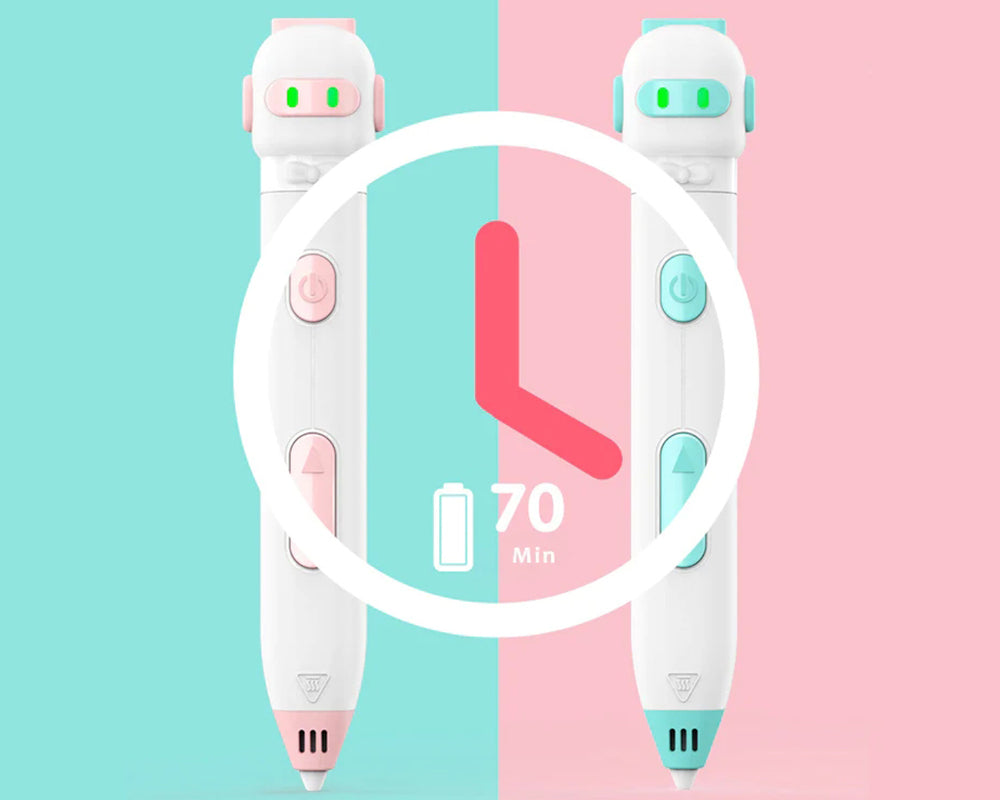
Step 2: Making 2D sketches
The easiest kind of project to start with is using your pen to make 2D sketches with plastic filaments. This may sound like an odd application for the "wireless 3D print pen" but these sketches are different in that you can pick them up off the paper when you are done. First select a nice clean surface to draw on. Paper works fairly well for this. You can also use a printed drawing as a stencil. You can find lots of stencils online and choose according to your preference. When your sketch is completed, gently peel it off of the paper. You can now use a knife or a pair of scissors to carefully trim off any rough edges.
Step 3: Assembling 3D objects from 2D sketches
The simplest way to make a three-dimensional object with a 3D printing pen is to assemble it from several two-dimensional sketches. Once the overall shape is holding itself together, you can go back and add drops of plastic to reinforce any weak areas. To give the model a more finished look, go back and trim off any points that are sticking out with a pair of scissors or wire cutters. I do not recommend putting a three dimensional shape into a toaster like you might do with a two dimensional sketch because the shape will probably warp.
Step 4: Creating freehand 3D objects in space
The ability to make freehand drawings is space is probably the most celebrated feature of the wireless 3D print pen. It is also the most difficult. You will need to practice quite a lot before you can make nice shapes like the ones that you see in the ads or on the web. So don't be discouraged if your first attempts don't look very good. The most difficult part of creating freehand sketches in space is working at the right speed. You need to move your hand at the same speed that the extruder puts out the plastic filaments. Otherwise it will sag. You have to move your 3D printing pen around to shape the cooled plastic filaments. So you need to intuitively know how quickly the plastic filament will cool and solidify. This also takes a lot of practice to do.
Step 5: Modifying and repairing other plastic objects
The wireless 3D print pen can also be used to modify and repair other plastic objects. The melted plastic that comes out of the 3D painting pen can bond to most surfaces, but it bonds most effectively to other thermoplastics. The heat from the tip and the melted filament is able to melt the surface of the other plastic and fuse the two plastics together. This works especially well if the surface being modified is the same type of plastic as the filament. Because of this, the wireless 3D print pen is ideal for modifying and repairing other 3D printed object.
I am sure you will know how to use a 3D printing pen after reading this article, and if you are interested in picking one up for your child, I recommend you buy it on armadadeals. The wireless 3D print pen sold on our website not only comes in two great colors for you to choose from but is also very good quality and safe for your child to use.



